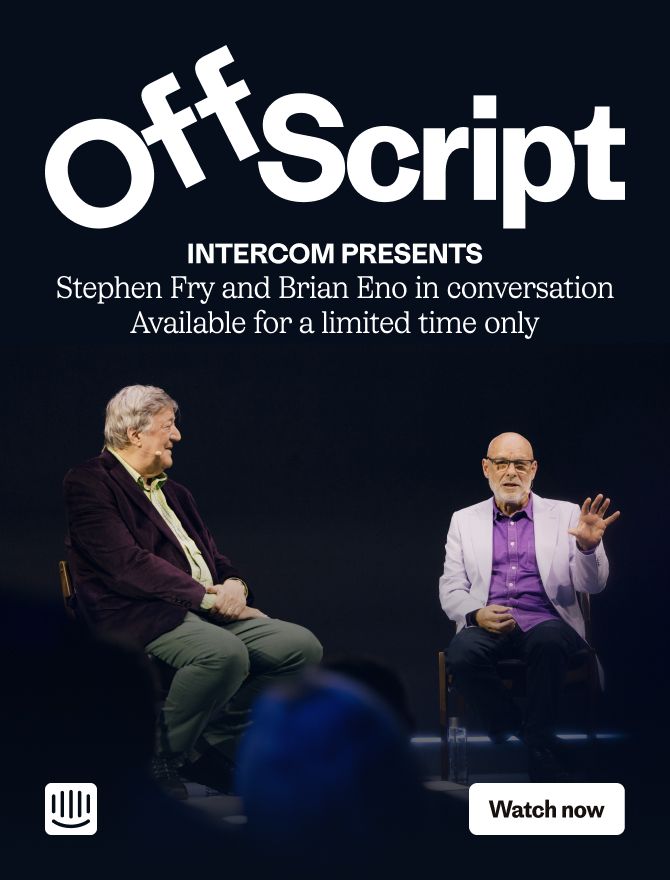The entire customer service industry is talking about adopting AI tools.
Your customers are expecting it: 87% of support teams have seen an increase in their customers’ expectations over the last year, and 68% believe that AI has directly influenced expectations.
The first three months are key. But don’t let this overwhelm you. You don’t have to go all in, all at once – in fact, breaking down the adoption cycle into four defined steps can help make the transition feel more manageable and ensure you’re covering all your bases.
In our experience helping our customers successfully implement AI, these are the critical steps to consider over those crucial first months.
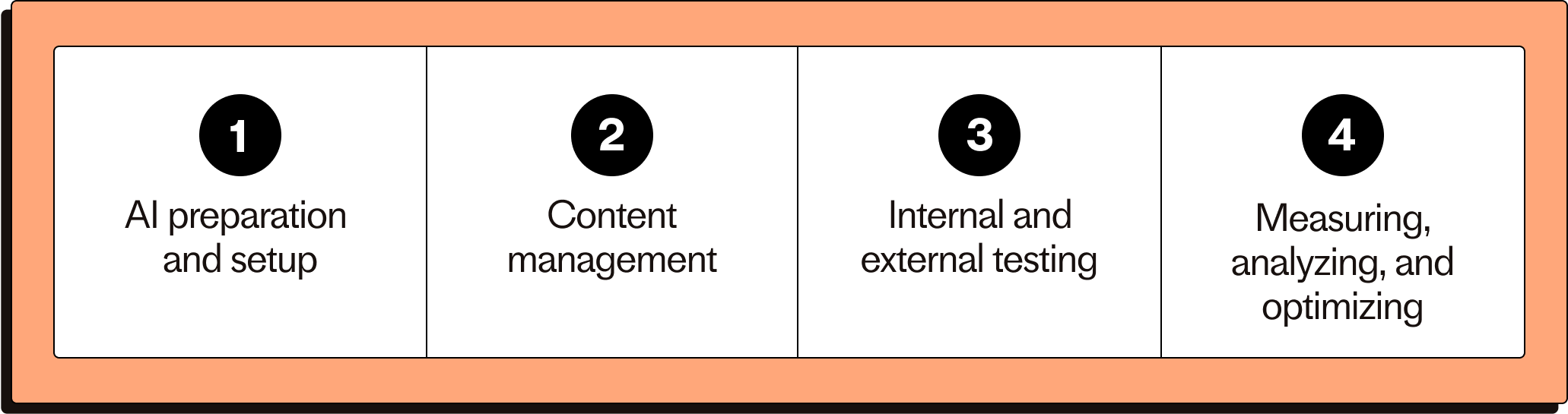
Let’s dive into each step and unpack everything you need to know about getting started with AI for customer service.
Step 1: AI preparation and setup – get the building blocks in place
There’s a lot of hype around AI, but your first 90 days with the technology will set the foundation for long-term success, so resist the urge to hop on the bandwagon without proper preparation. Before you touch any tech, you need to lay the necessary groundwork.
Implementing AI is a comprehensive task that will require focus, buy-in from your team and the broader business, dedicated resources, and ongoing optimization. It’s not a magic fix in and of itself – it’s an addition to your team that you need to set up for success.
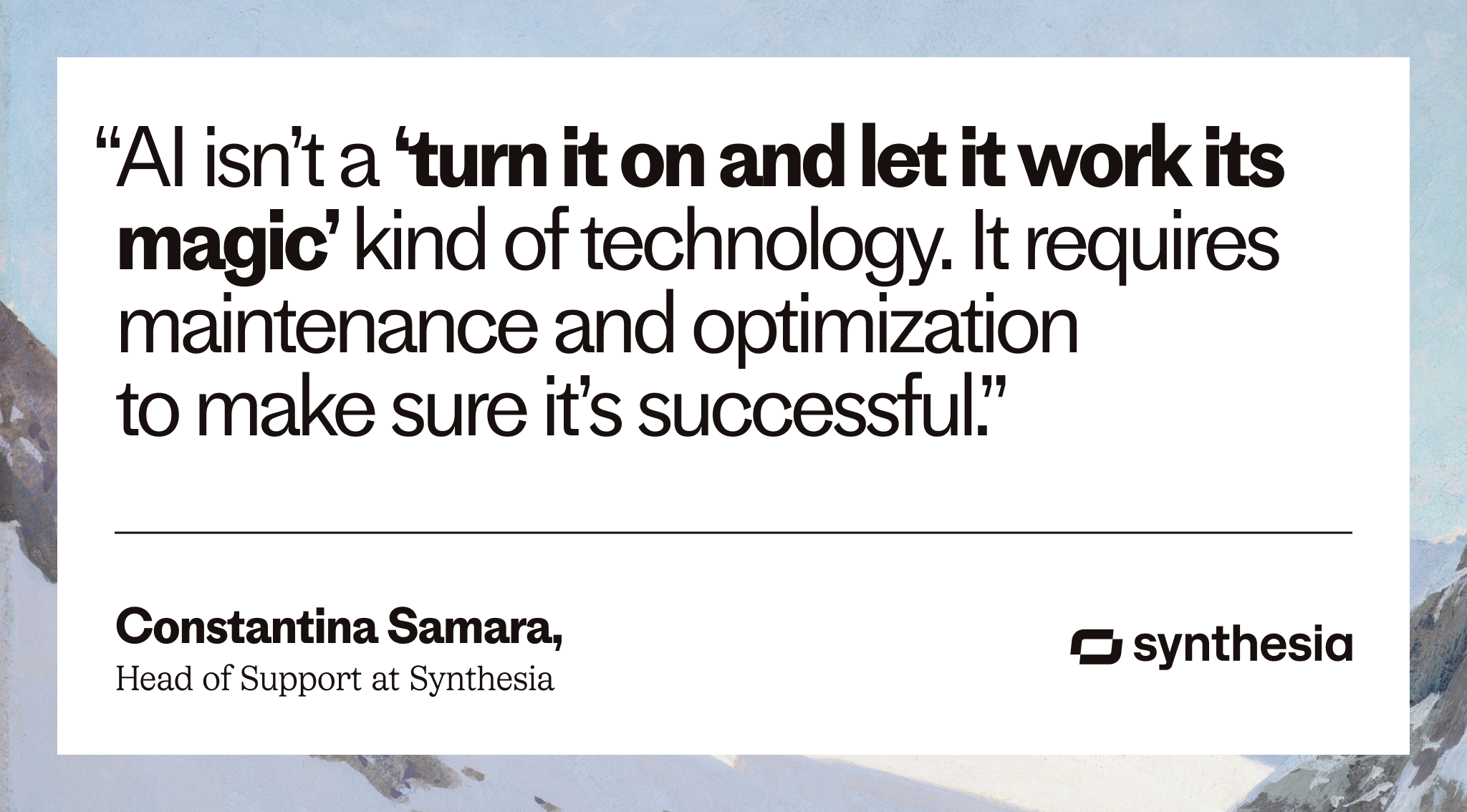
Define the business goal
Understanding why you want to use AI is the first thing you should focus on as a support leader.
Without a clearly defined purpose for implementing AI and a plan to measure its success, you’ll be setting your team up for failure. Before you jump headfirst into implementation, it’s important to be clear on the business goal. This will become the cornerstone of almost every conversation you have with your executives, support team, and other stakeholders, so having a good grasp of what you’re trying to achieve and how AI can help you do that will enable you to get the buy-in you need.
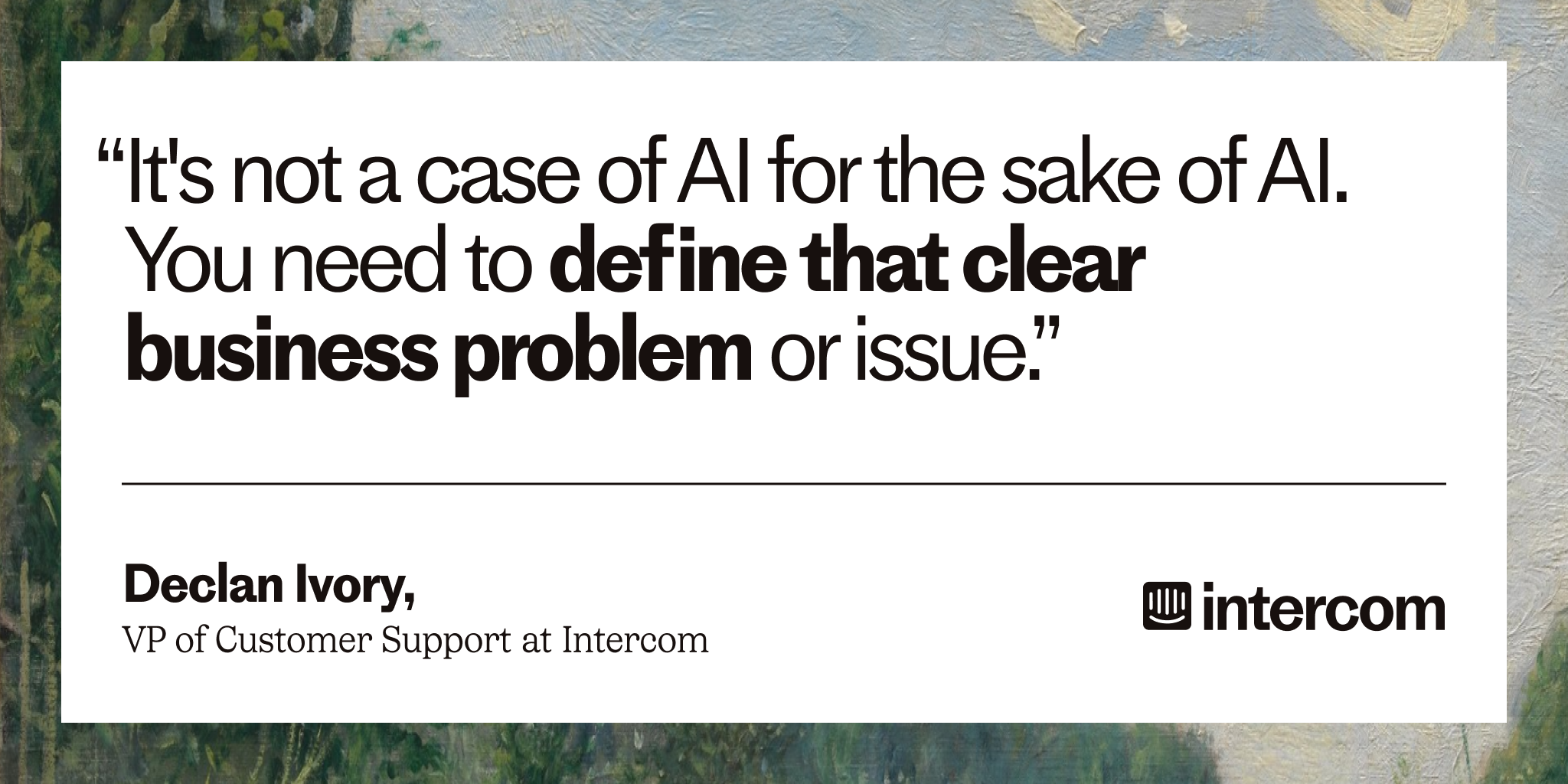
Here are some tips for setting goals that make sense for your business:
- Identify your customers’ and team’s pain points, and map out how AI can help to address them.
- Select specific metrics you want to use AI to move the needle on. For example, do you want to improve your automated resolution rate, average response time, CSAT, or something else?
- Once you’ve selected the relevant metrics, make sure you’re aware of existing benchmarks so you can measure team performance using AI against team performance without AI.
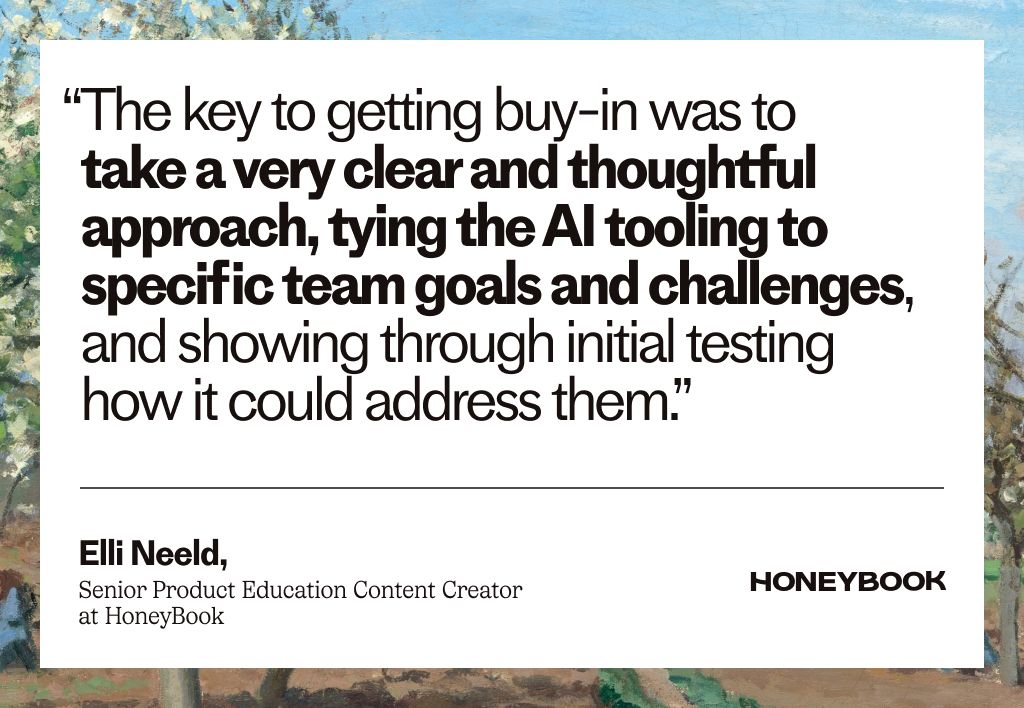
When defining your business goals, also establish clear metrics to measure the success of your AI implementation. Here are some key performance indicators (KPIs) to consider:
- Automated resolution rate: The percentage of inquiries that are successfully resolved by AI without human intervention.
- Response time: The speed at which AI can respond to customer queries compared to human agents.
- Customer satisfaction (CSAT): How satisfied your customers are with the service they receive and if this changes at all after implementing AI. In particular, measure how conversations that involve AI agents get rated.
- Cost per resolution: The difference in cost between AI-handled queries and human-handled ones.
- Time saved: How much time your human team members are getting back to spend on more complex tasks with AI handling the bulk of more routine queries.
Remember, the goal isn’t just to implement AI, but to make improvements across the board for your customers, team members, and overall business. Setting clear goals and metrics at the start gives you concrete ways to measure progress through your first three months and beyond.
Get buy-in from your customer service team by communicating effectively
Getting buy-in from your team is absolutely crucial. If they don’t fully embrace the opportunity ahead, you’ll never make any meaningful progress. While every team is different, and there’s no one-size-fits-all approach to convincing people about a new technology, here are some things you can do to lay a solid foundation of trust:
Communicate clearly and often
Being transparent is one of the most valuable things you can do as a leader. No one likes to be surprised – especially when it comes to important things – so be clear about your motivations for introducing AI, rollout timelines, and the impact it’s going to have on your team’s day-to-day responsibilities.
You might not have all the answers, and that’s okay. What’s important is being open and honest, and bringing your team along on the journey with you.
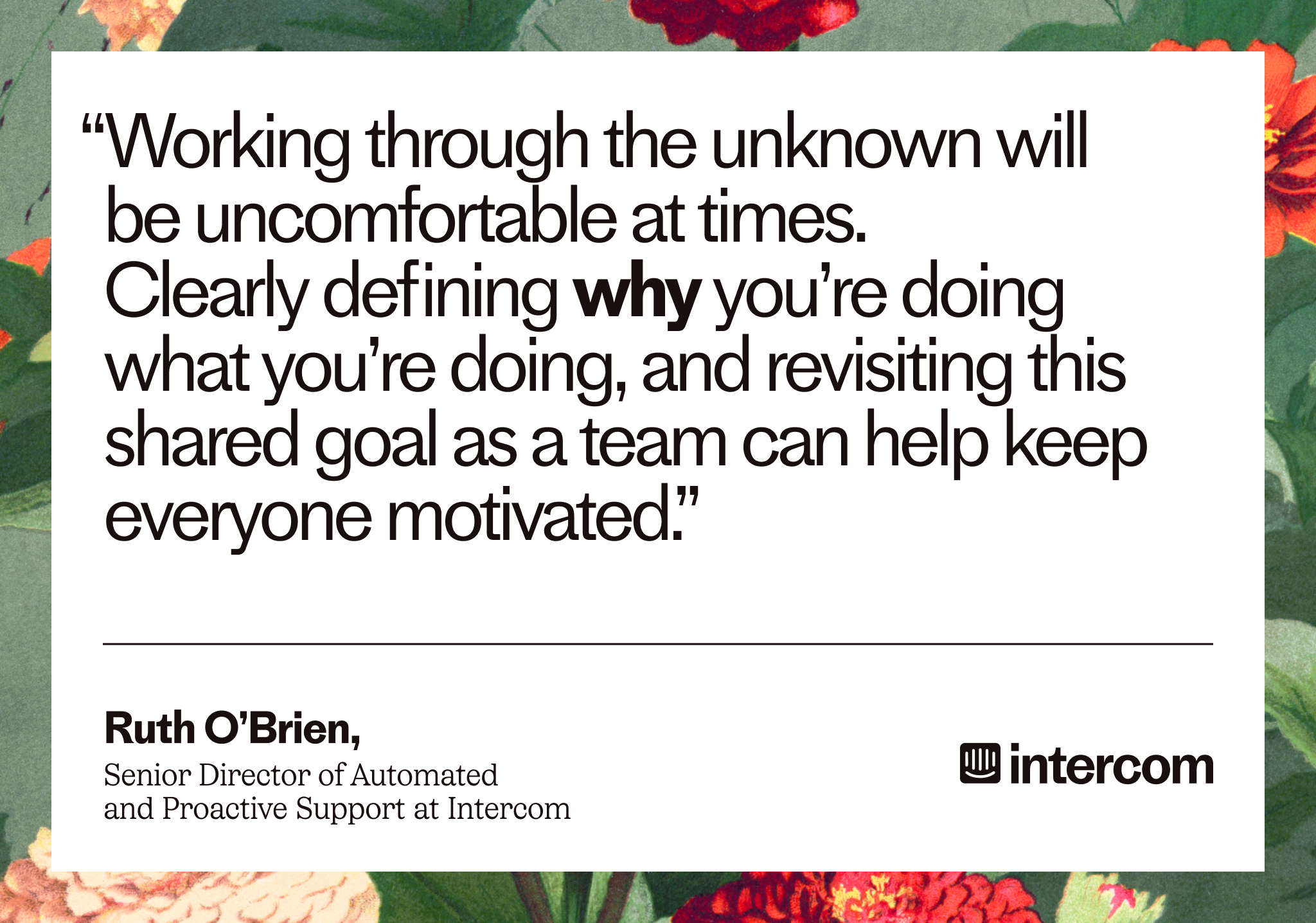
Ask for help from your support agents
Your team knows your customers and systems better than anyone, so they’ll have valuable insights to help you pinpoint where AI will be most helpful. They’re the experts, so involve them early on and use their frontline insights and feedback to make informed decisions as you plan your AI roadmap.
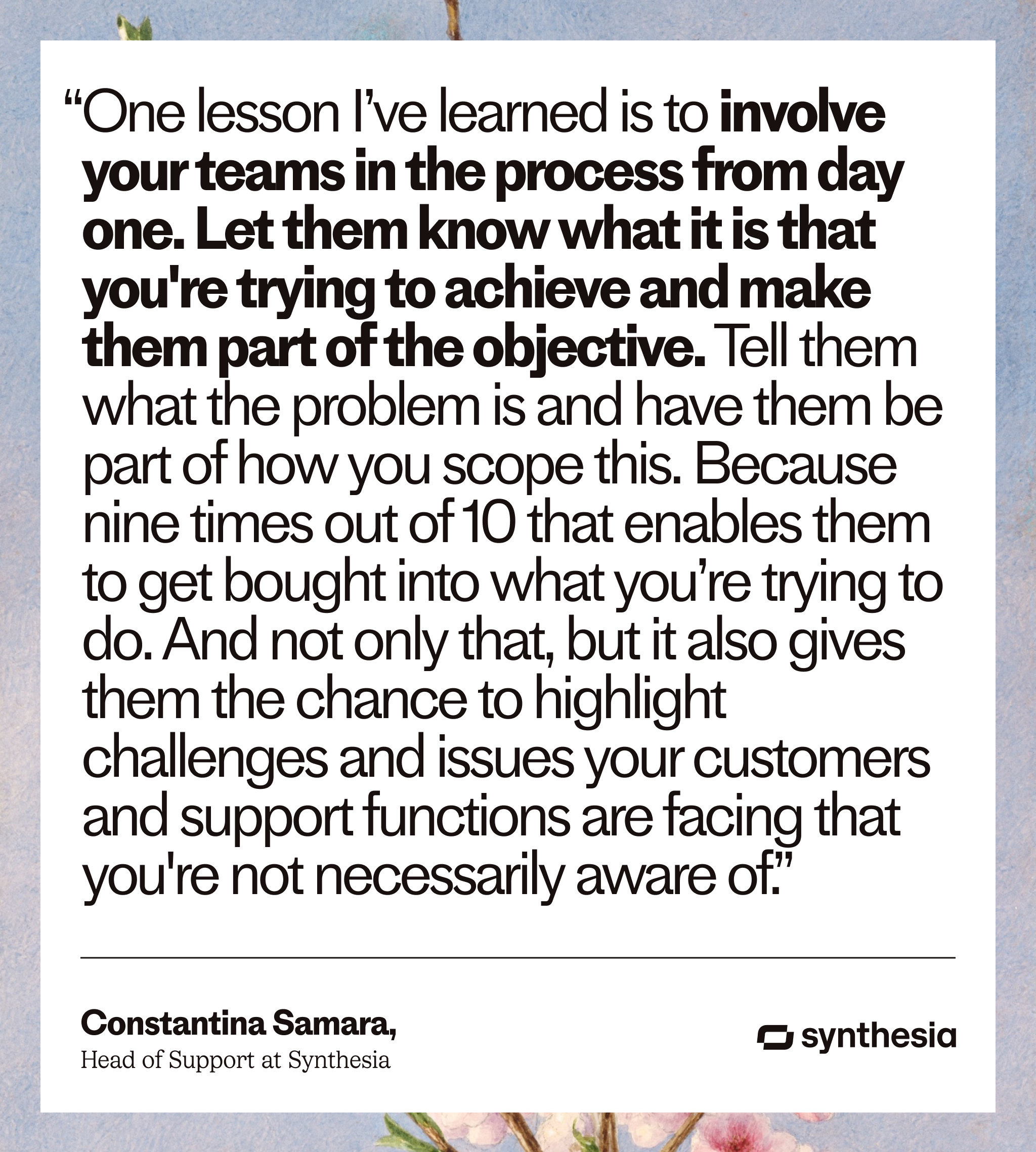
Start experimenting
Once you’re set on why you want to start working with AI and your team has bought in, you can start experimenting with AI tools.
An AI agent is an effective and easy way to introduce AI into the customer experience. There are plenty of options on the market, but ideally, you want something that’s easy to get up and running, works reliably, and lets your team stay in control.
Here’s a checklist of the most important criteria to look out for when assessing AI agents:
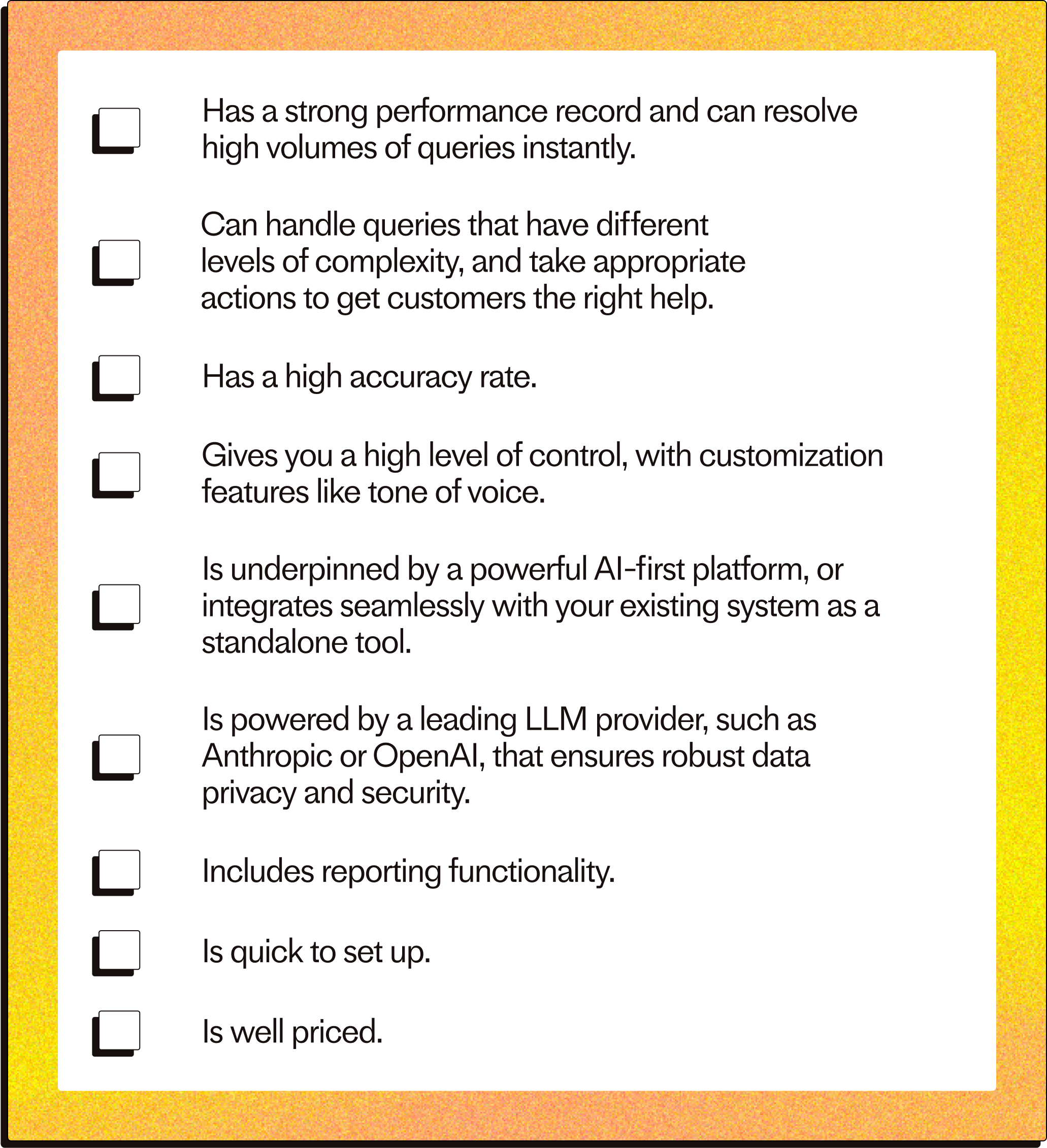
Intercom’s next-gen AI Agent Fin ticks all these boxes – just saying. 😉
Powered by Anthropic’s Claude, the most sophisticated LLM on the market, Fin can automatically solve customer issues with safe, accurate, conversational answers based solely on your support content.
Not an Intercom customer? Fin works with different support platforms, including Zendesk and Salesforce, so you can simply plug it in and start delivering powerful AI-driven support—no migration required.
Here’s a look at what our existing customers have to say about their experience with it.
Step 2: Content management – invest in improving your knowledge content
The saying “you get out what you put in” couldn’t be more true. High-quality knowledge content is critical in determining AI’s success. A lack of detail, badly structured articles, or out-of-date documentation all prevent it from providing clear and correct answers to your customers, leading to poor customer experiences that degrade trust and fall short of their high expectations.
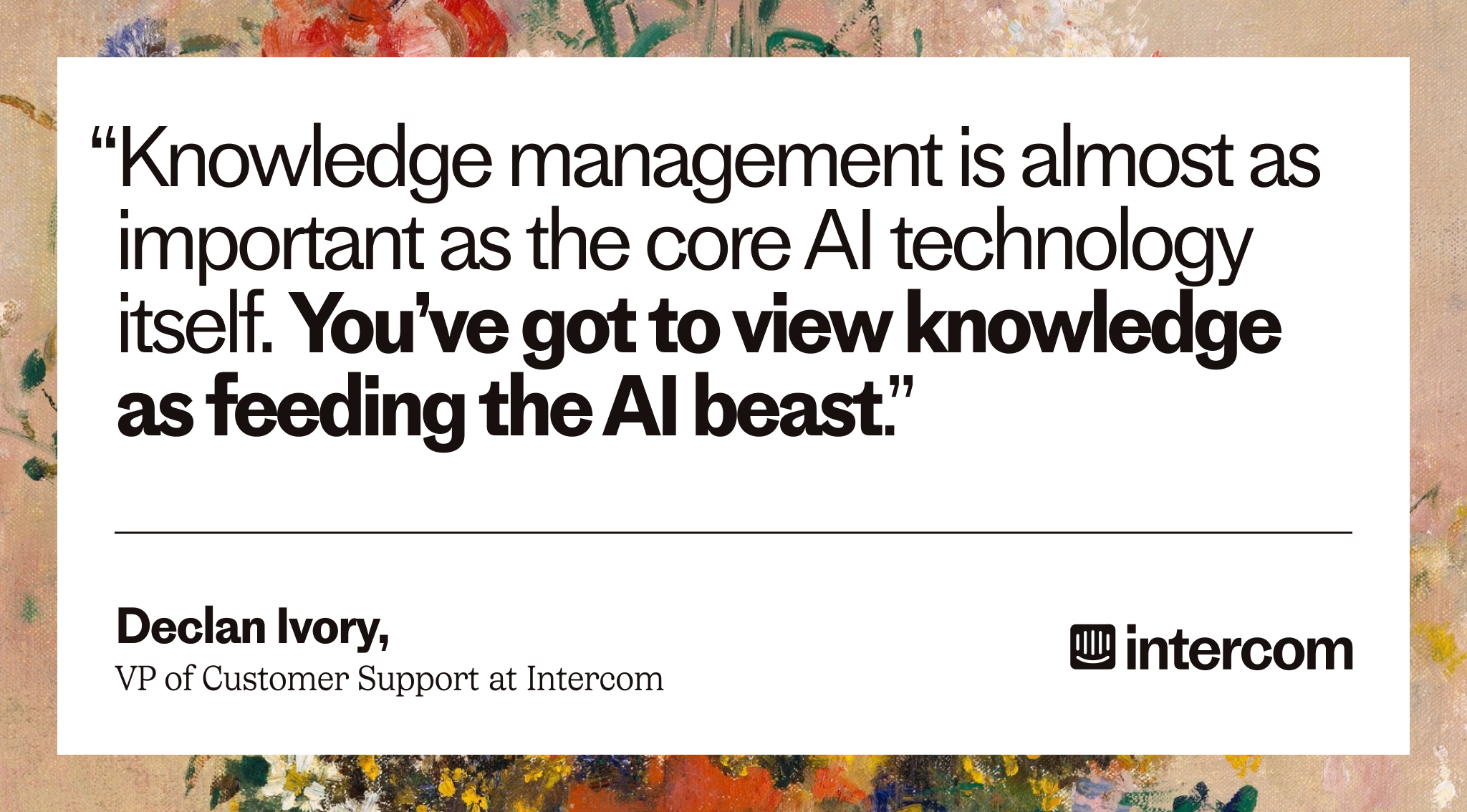
Getting your content in shape will require some upfront effort, but if you can really focus on this during your first 90 days, your resolution rates will quickly be through the roof, and it’ll all be worth it.
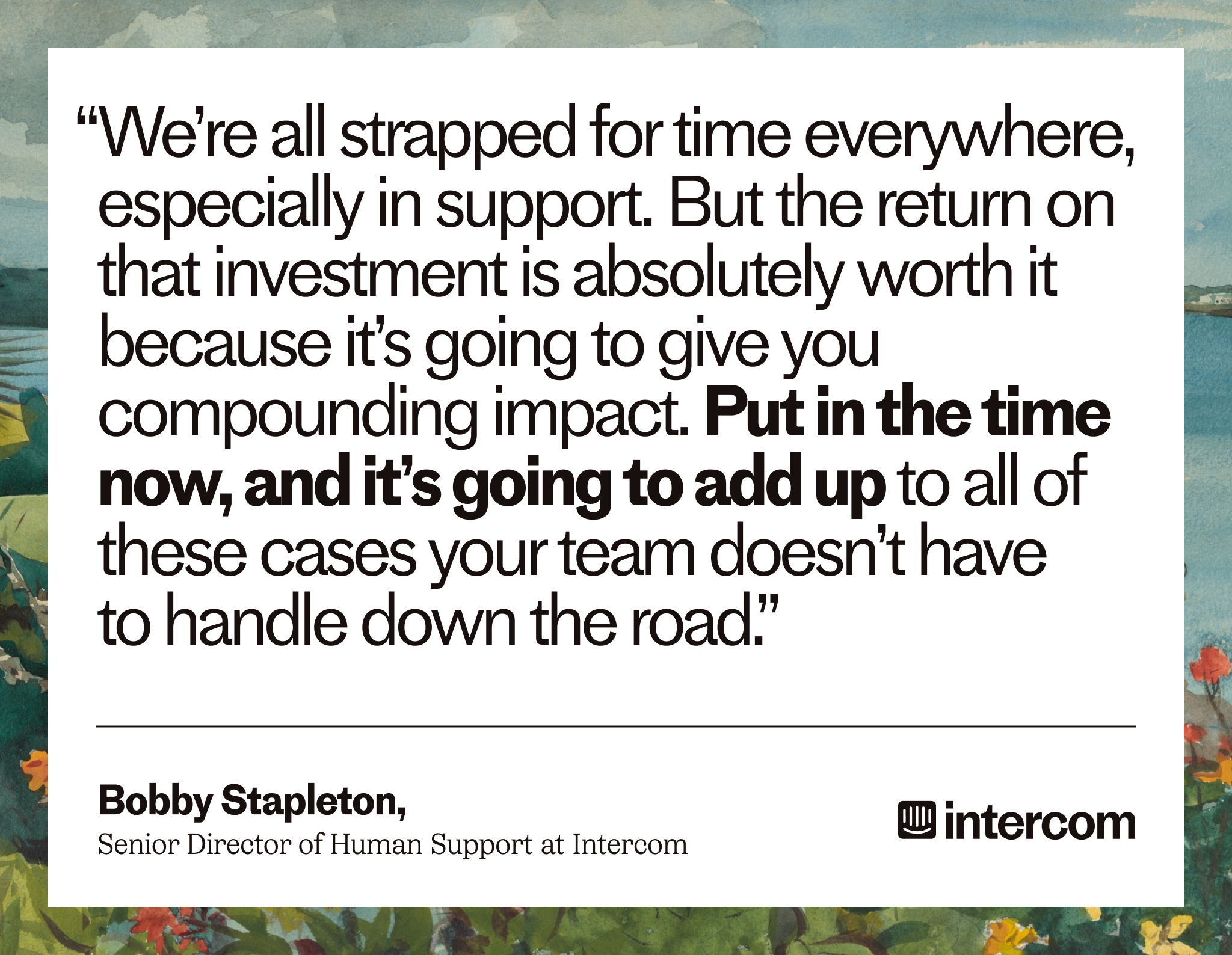
Start by identifying content gaps
Regardless of how much support content you have, it’s worth investing dedicated resources into auditing your existing materials.
The first thing to do is thoroughly review and consolidate the materials you currently have. This will help you see what’s outdated and where your most significant gaps are.
Once you know which content needs creating and updating, prioritize based on what will have the biggest immediate impact – for example, focus on fleshing out high-volume topics that generate the most tickets over recent product updates or upcoming seasonal trends.
Follow best practices
As you start working through your support content, ensure you’re setting your AI agent up for success by following best practices. It’s worth paying attention to these things:
- The language you’re using. Are you using terms your customers use or jargon only your team is familiar with? Language is diverse, so this can be tricky to get right. Analyze your search data and match the words and phrases your customers use as closely as possible.
- The complexity of your language. Simple and easy-to-understand wording is always best. It works best for both AI and real people with different technical abilities and backgrounds.
- How consistent and on-brand your content is. Brand consistency is key for building trust with your customers. You want to provide the same experience across every touchpoint, so apply a style guide and use templates where appropriate to achieve this.
- How scannable the material is. Use headers, bulleted lists, and tables to organize your information and make it easier for AI (and human readers) to quickly find the information they need.
- Whether AI can fully parse your content. Including images and videos is always great to bring your content to life, but AI can’t parse media that isn’t text. Be sure to include explanatory text to make your content more accessible for AI and human users with visual or auditory impairments.
Seek input from other teams
Creating a comprehensive knowledge base shouldn’t rest solely with your customer support team. To ensure your material covers everything and provides the best possible answers, take an “all hands on deck” approach and get input from other teams.
For example, your product and engineering teams can provide expert advice on more technical topics because they’re the people who know more about your product than anyone else. Your sales, marketing, and customer success teams will also have unique insights about what matters to your customers and what they’re trying to achieve, so loop them in where useful.
Make regular improvements for compounding returns
Your knowledge content is what fuels AI, so it’s crucial that you keep a close eye on it. As your product, customers, and business goals evolve, so too should your help content. Knowledge management is an ongoing process, so be intentional about carving out time to work on your help content.
Depending on your setup, you might have one person focused on this full-time, or you might share the responsibility across the team. Do whatever makes the most sense for you, but make sure you’re dedicating time to your content – even if it’s just a few hours a week.
To ensure maintaining, updating, and creating new content stays a priority, map out a plan that outlines:
- Who’s responsible for refreshing or creating new content.
- How often existing content should be reviewed so it doesn’t become stale.
- When working on content happens – —for example, one hour at the end of every day, every Friday, monthly, or whatever cadence makes sense for your team.
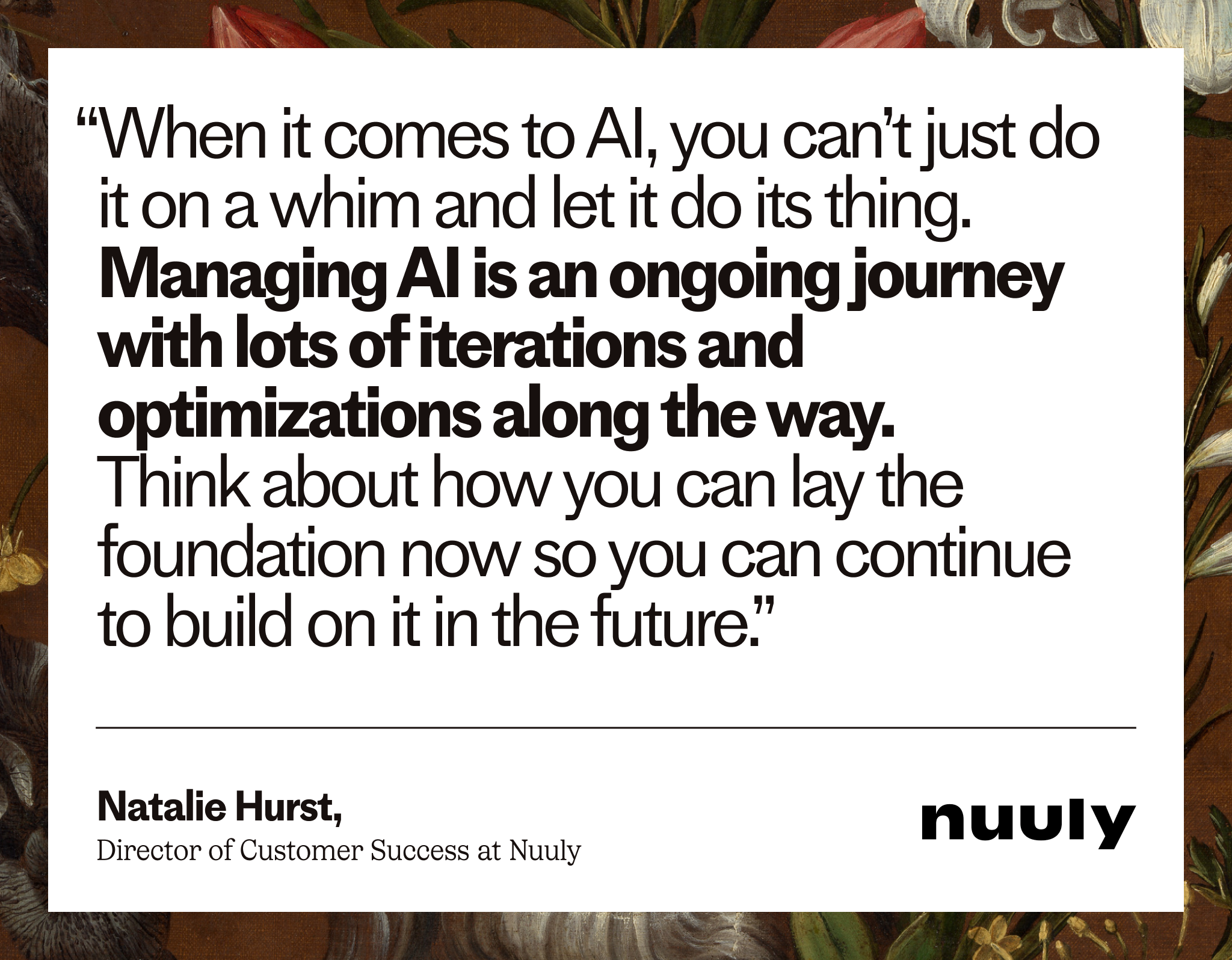
Step 3: Internal and external testing – make sure everything is working optimally
As with all new things, it’s a good idea to test your AI setup to ensure you’re confident with how it’s performing. It’s also good to remember that you don’t have to go all in at once. Take your time and trial your AI agent with certain topics, getting feedback from both internal and external stakeholders as you go.

While you’ll continue refining your AI implementation well beyond your first three months, this initial testing phase will be crucial for identifying and addressing any major issues early.
When testing your AI setup, pay close attention to these key areas:
- Accuracy: Is the AI agent providing correct and relevant information? Where is it potentially providing misinformation or irrelevant responses?
- Tone and language: Does the AI agent’s communication style match your brand voice? Is it maintaining a consistent tone across different types of queries?
- Handoff triggers: When is your AI agent handing over to a human team member, and what is the customer experience like when this happens? Double-check this internally by testing edge cases to ensure smooth transitions.
- Multi-touch conversations: How well does the AI agent handle follow-up questions or more complex, multi-step inquiries?
- Integration with existing systems: Is the AI agent working seamlessly with the other tools in your tech stack?
When you start testing with customers, pick a small, low-risk segment you trust. Most companies, especially in the B2B space, have a cohort of customers who are open to, or even excited about, trying new things.
At Intercom, we first tested AI with our early-stage startup customers. We knew these were tech-savvy individuals who wouldn’t be scared to see AI popping up and asking them questions. That gave us some breathing room and goodwill as we tested Fin’s answer quality and discovered knowledge gaps we needed to fill.
Step 4: Measuring, analyzing, and optimizing – Regularly check in on progress and make informed decisions about next steps
As you get started, set specific milestones to check in on how your AI is performing and where it’s having the most impact.
Your first three months should include key checkpoints – perhaps at 30, 60, and 90 days – to track progress and make necessary adjustments. Checking in on your progress regularly will give you a structured timeline to get things off the ground and a defined period for gathering data to report on.
Structured check-ins also help to keep your team motivated and aligned on what you’re trying to achieve. Implementing AI can have its challenges as you adapt to new workflows and responsibilities, so use these milestones as opportunities to acknowledge difficulties and celebrate successes.
Of course, as your AI journey goes on, your plans laid out at the start will probably evolve as some goals are achieved and others shift. However, the insights you gather in your first 90 days can play a key role in shaping how you use and optimize AI going forward. Pay attention to these areas:
- How your AI agent is performing: Regularly check how your AI agent is performing against your benchmark metrics and team expectations. This will help you identify where things are going well and where you need to make tweaks for improved results.
- Identify automation opportunities: Look for questions that your AI couldn’t answer, but could potentially be automated. Use these insights to create, update, or expand your support content.
- Gather team feedback: Ask your support team how they feel things are going. They’re on the frontline and can provide valuable insights into how AI is impacting their work. Discuss how you can expand your use of AI and explore new areas like proactive support and customer success with the extra time AI creates.
- Collect customer feedback: Don’t forget to ask your customers about their experience interacting with your AI agent. Their feedback can provide crucial insights into how AI is changing things for the end-user, and help you ensure you’re providing the best possible experience.
All of these insights – performance metrics, team feedback, and customer input – will help you continually refine how you use AI. As mentioned, every team’s journey looks different.
There’s no one-size-fits-all approach, but using data to guide your decision-making will help you find your sweet spot.
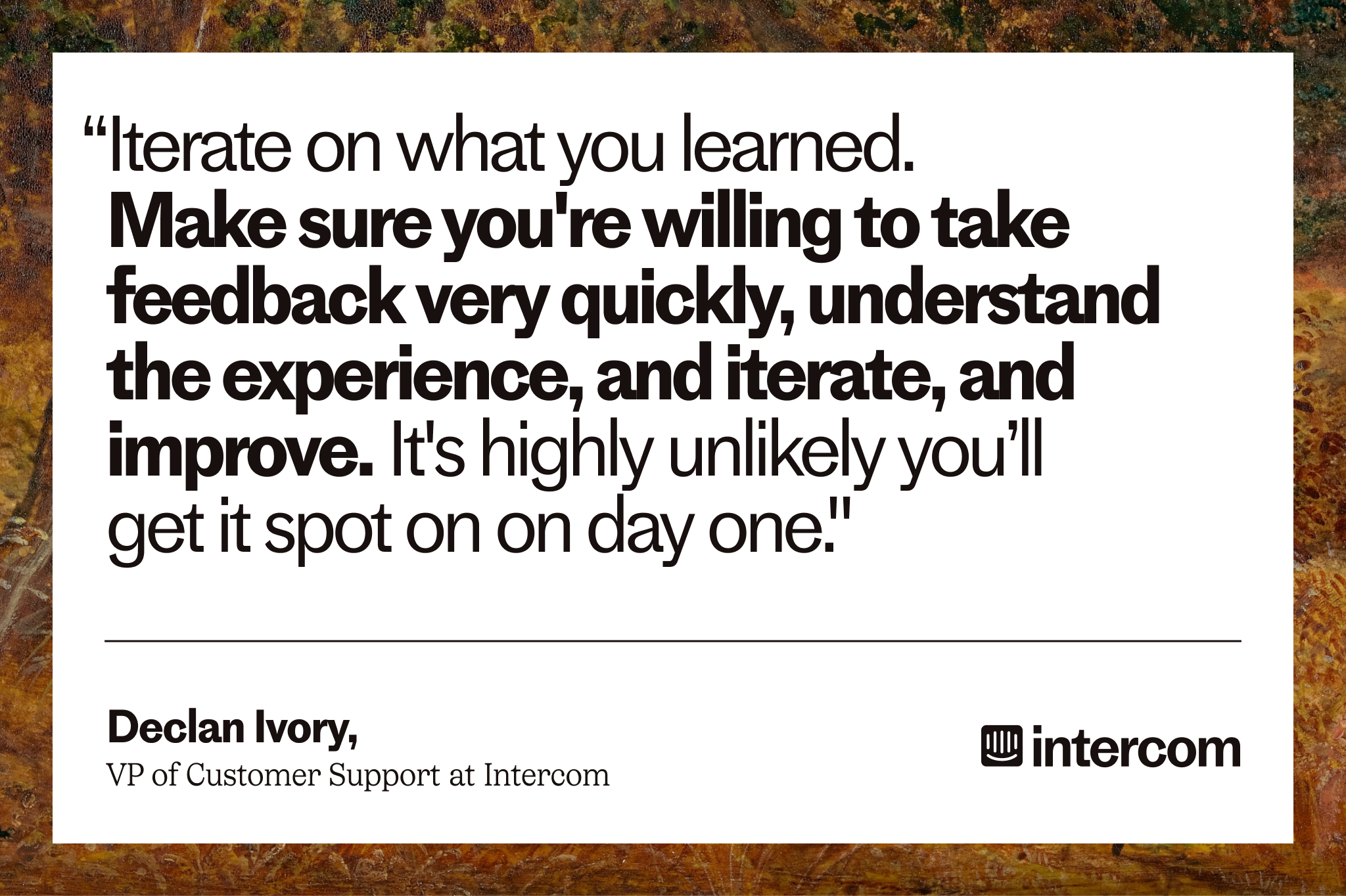
Demonstrate the impact and ROI of your AI
Transitioning to AI-first customer service is a big opportunity for your team. Not only will it transform how you support customers, but also how you create value for your business.
With AI handling routine queries and repetitive tasks, your team can focus on complex issues, high-value customers, and revenue-generating initiatives. By making this clear to other stakeholders, you can shift the perception of customer service from a “cost center” to a strategic value driver.
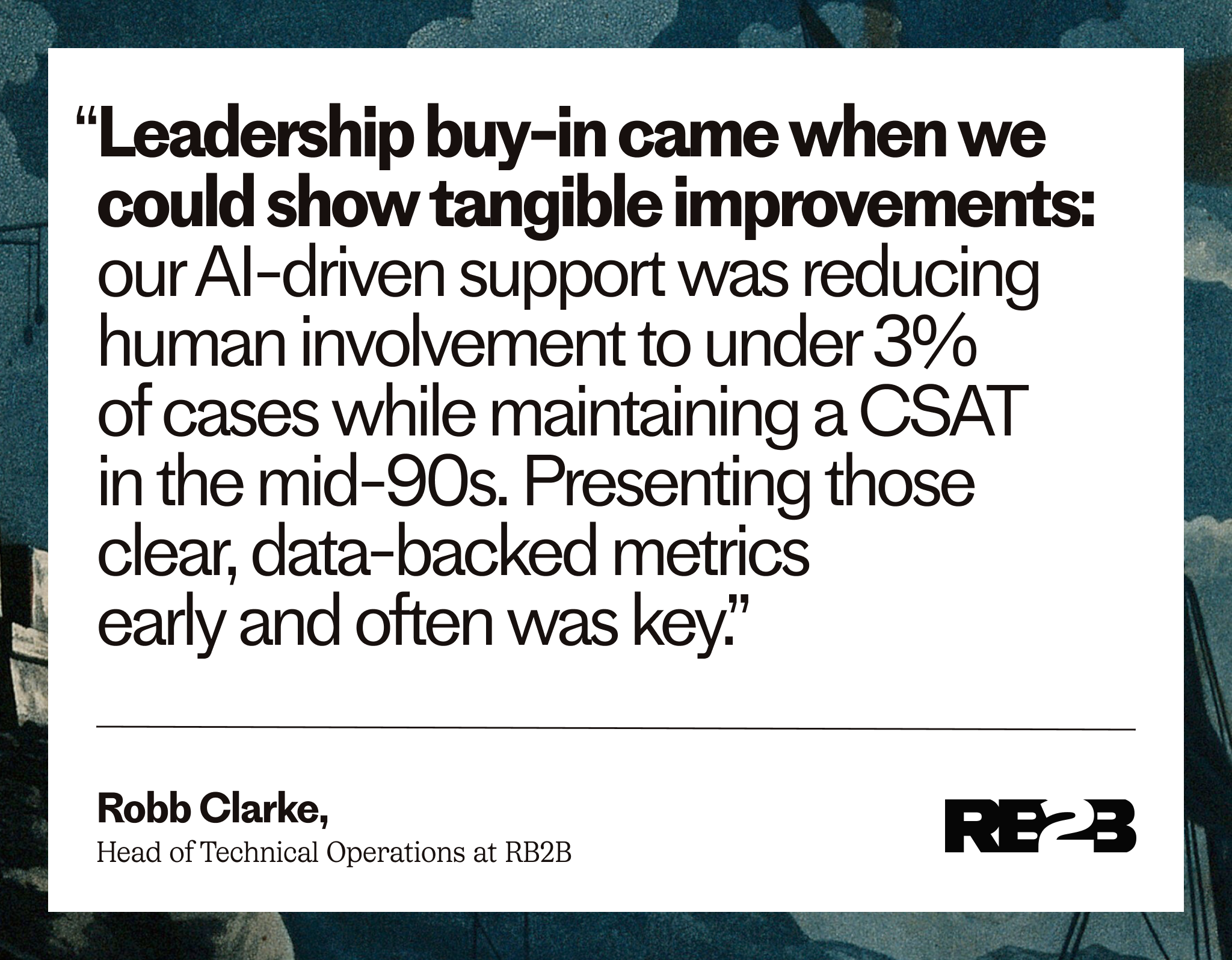
Being visible about your team’s increased impact is key. Here are a few tangible things to track and regularly report on:
- Efficiency metrics: The changes you see in average handling time, first contact resolution rates, and ticket volume, and how they compare to your pre-AI metrics.
- Customer satisfaction: How your CSAT and NPS scores are changing, and what customers have to say about their interactions with your AI agent.
- Team productivity: How your team is using their time differently and tackling more complex queries.
- Cost savings: How your team’s budget is being allocated, and the cost efficiencies you’re discovering after implementing AI.
- Revenue impact: Where your team’s work is actively creating value and contributing to business growth – you can measure this by tracking things like increased upsells or cross-sells driven by AI insights.
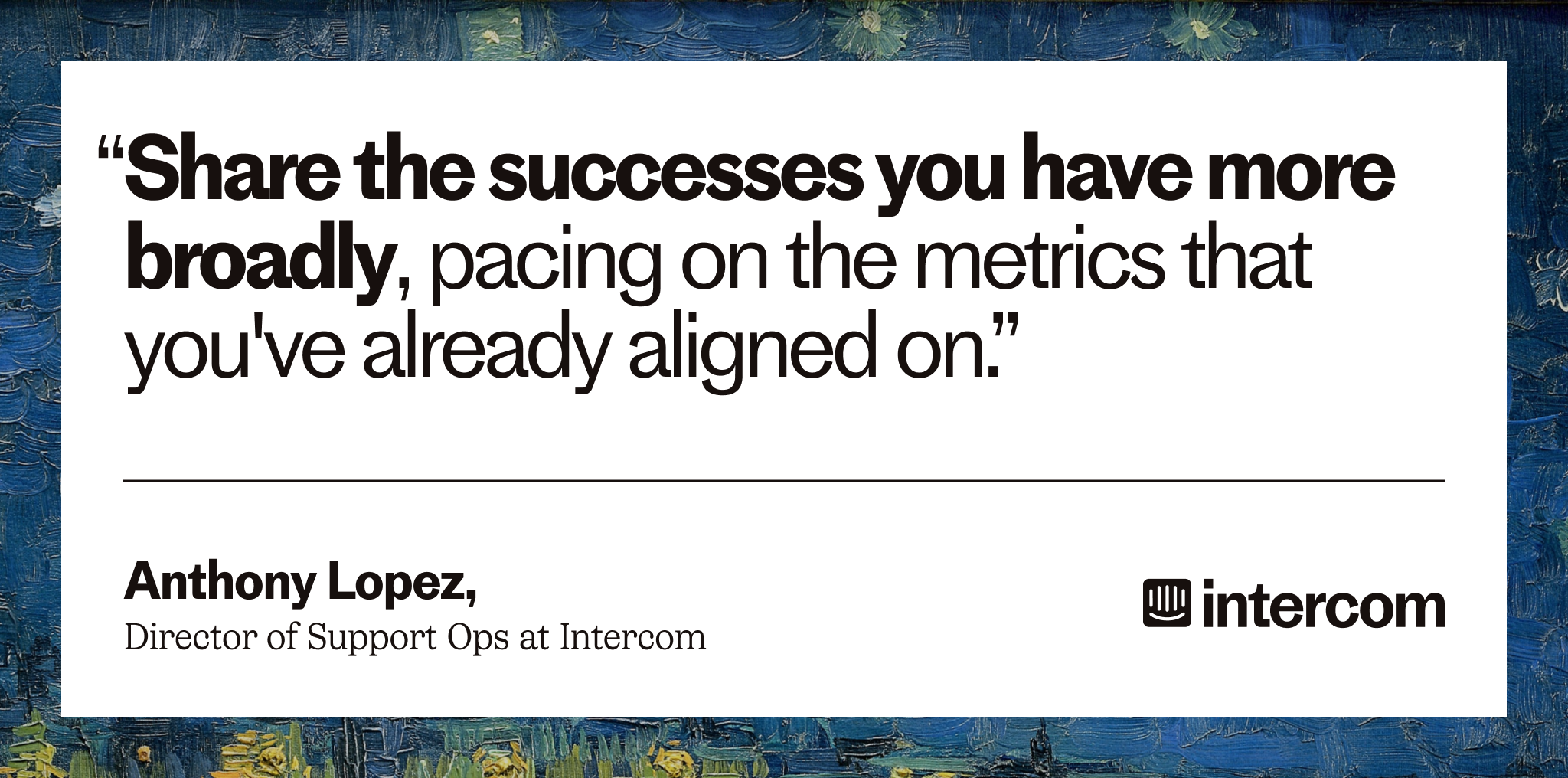
Embracing the AI-first future of customer service
Implementing AI in your customer service operations is a journey—one that requires careful planning, ongoing optimization, and a willingness to learn and adapt. While it may seem daunting at first, remember that you don’t have to do everything at once. Start small, focus on your key objectives, and build from there.
By following these steps and keeping your team and customers at the heart of your AI strategy, you’ll set yourself up for success – turning those first 90 days into a foundation for faster resolution times, higher customer satisfaction, and a more empowered support team.
The future of customer service is AI and humans working together, and now you have the roadmap to lead your team into that future confidently.