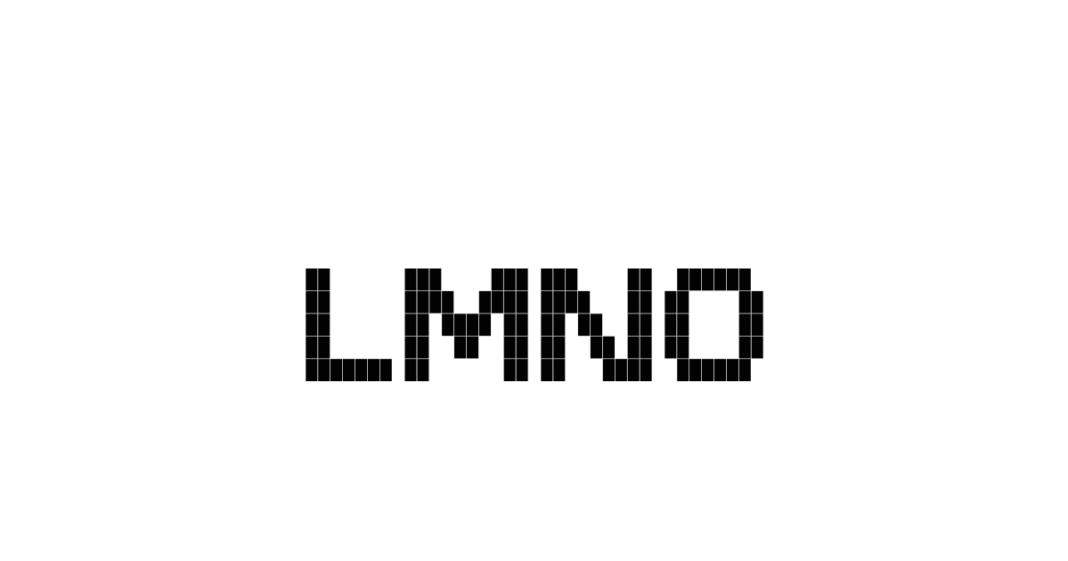Marcin ‘mbork’ Borkowski has a nice post showing us how he trims video clips from our beloved editor. Trimming clips is something I do from time, specially when posting a screencast of sorts. Since I don’t need much, I typically resort to QuickTime Player’s trimming functionality that ships with macOS. While it does the job, ever since I added a “graphical” seeker to Ready Player Mode, I had been meaning to build a simple video trimming tool of sorts. Marcin’s post was just about the right nudge I needed to also give this a go, yielding video-trimmer-mode.
The solution relies on ffmpeg to do the heavy lifting and is roughly 300 lines of code. I was going to share the entire snippet in this post, though may as well point you to its location in my Emacs config repo. I’m likely to tweak it, so you may as well take a look at its latest incarnation.
Make it all sustainable
Find video-trimmer-mode useful? Want me to publish to MELPA? Enjoying this blog or my projects? I am an 👉 indie dev 👈. Help make my work sustainable by ✨sponsoring✨
Need a blog? I can help with that. Maybe buy my macOS/iOS apps too 😉
powered by LMNO.lol
privacy policy · terms of service