The Google Duo brand went away in 2022, but some legacy features from the company’s previous calling service have persisted in Google Meet. All aspects of Duo are now set to disappear in September 2025.
Google Meet app users are seeing the following message:
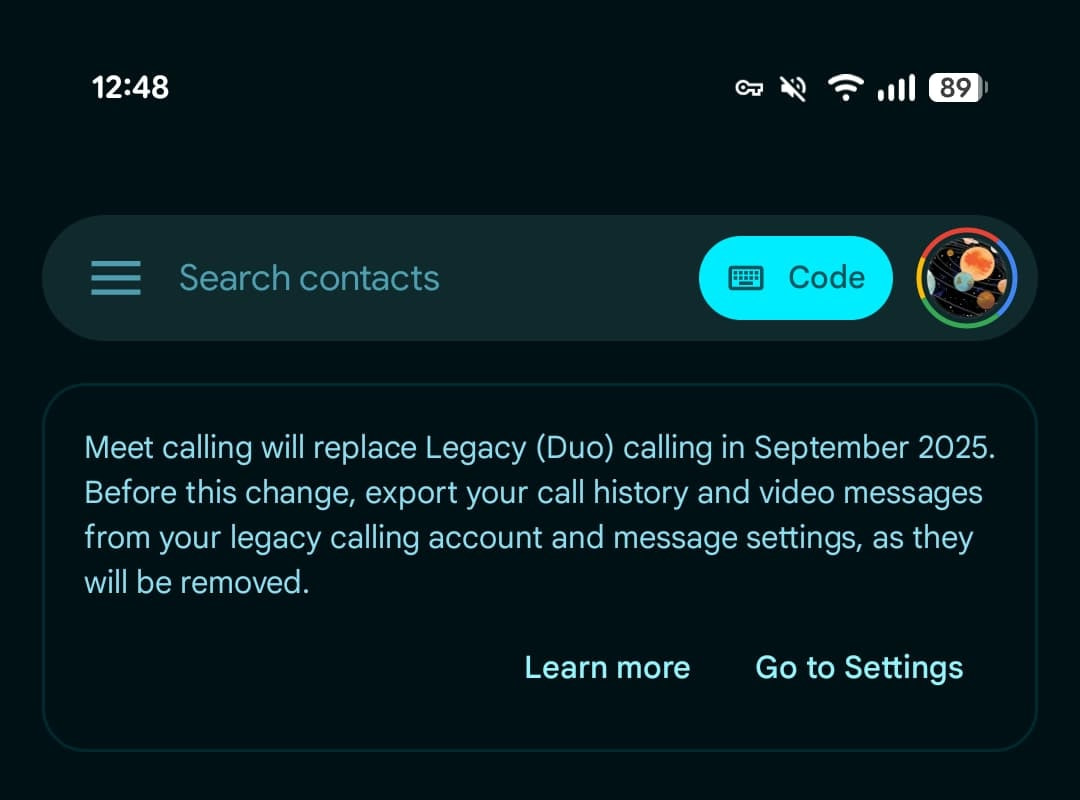
Google Duo technology is still in use for “Legacy calls.” The latest experience — which is available when all parties are using the latest app version — is referred to as “Meet calls,” with many more features:
- In-call chat messages
- Live captions
- Screen sharing
- Stackable effects
- Add ons
- Improved tablet and foldable tablet layouts
- Raise your hand
- Premium Meet features that depend on your Workspace edition or Google One subscription
These legacy Duo calling features are not available in Google Meet:
- Family mode
- Mirror mode
- Knock Knock
- Send emoji from the pre-call screen
Additionally, the Nest Hub Max “currently don’t support Meet calling”: “Nest devices currently only support legacy calls. If you use your Nest device for legacy calls, you won’t be able to receive the Meet calling update on your mobile device. You can continue to receive legacy calls on your Nest devices and remain in the legacy experience on mobile.”
Legacy (Duo) calls
Meet calls
These following capabilities are going away, but Google Meet provides some alternatives:
- Take a device screenshot, instead of Moments.
- Low light mode is replaced with video lighting adjustment and portrait touch-up for some users.
- Data saving mode is replaced with Meet saver mode.
As a Legacy calling user, Google is prompting people to export their call history and video messages before they are removed in September.
- Export messages: Settings > Message settings > Export messages. You’ll see a new “Meet folder” on your mobile device.
- Export Legacy (Duo) call history: Settings > Calling settings (Legacy) > Legacy calling account > Manage legacy calling history > Export legacy call history. Copy or get .CSV sheet.
FTC: We use income earning auto affiliate links. More.



